There is an estimate of 1 Billion people in the world with various kinds of disabilities, out of approximately 7.8 Billion World Population. In fact, getting around in their daily life is extremely challenging for them. Luckily, technology has made it possible for people with disabilities to access any information easily by using accessibility apps. Likewise, a widely used app that we all are aware of is Google Assistant, which provides users virtual assistance on smart home devices and mobile phones.
What if google assistance is not sufficient or working for all the people with disabilities? What if you require something that can assist you as a person who is hard of hearing?
Well, do not need to worry! There are a lot more accessible apps that are designed by keeping all types of disabilities in mind. To sum up, these accessibility apps are life-changing for everyone, they are helping people’s lives to expand more, and aid in an increase in their social participation. Furthermore, we are going to learn about a few examples of the accessible apps that you could download and start using straight away!
What Is An Accessible Application For People with Disabilities?

An application is considered accessible if it meets certain specialized standards and can be utilized by all persons with disabilities. In addition, this incorporates access by individuals who have a locomotive disability, are visually impaired, have low vision, are hard of hearing, or have intellectual hindrances.
Moreover Accessible apps enable the users to utilize Information and Communications Technology whenever and wherever more viably, independently, and participate completely in society. Therefore, Accessibility features make it simpler for individuals with disabilities to have easy access to assistive software apps and devices such as;
- screen readers
- text-to-speech software
- alternative input devices
- screen magnifiers
- speech recognition software
- refreshable Braille displays
- Braille embossers.
Understanding The Difficulties Encountered By People With Disabilities- How To Improve Accessibility for a person with Disability?
As there are different types of disabilities, various techniques are required for people with different disabilities to access mobile applications. In this section, we are going to discuss the challenges encountered by them while using a mobile application & must-have accessibility features in a mobile application. There are various types of difficulties that fall into four categories that we are going to discuss below;
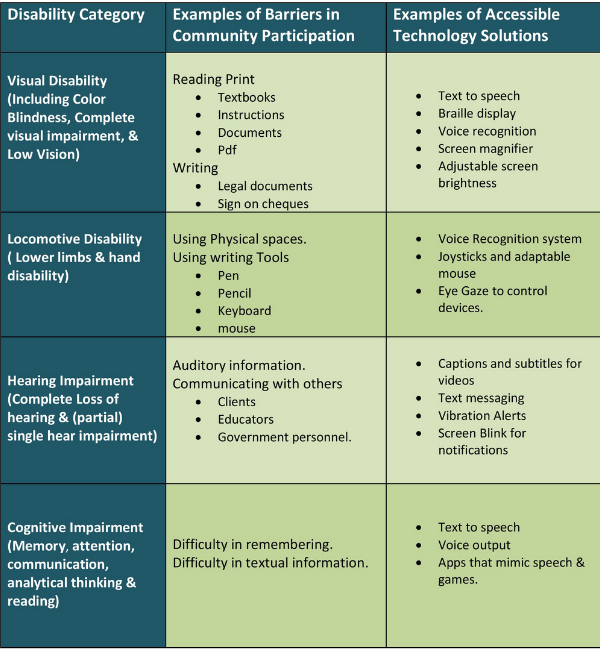
Accessibility Apps For People With Vision Impairment
Problem- The person who has vision impairment is not just the person who cannot see, but also the person who has low vision, color deficiency/color blindness, is unable to use and see the touch buttons to navigate and access the mobile application.
Conclusion- Most people with vision impairment rely on the screen reader to operate the devices. Meanwhile, this screen reader helps in the conversion of information on the screen into speech, also braille alphabets on the braille display. Nowadays, android and IOS both are providing screen readers with gesture-based features making it easy for people with visual impairment to listen to the description of functions on their devices. In fact, making it easy to operate the functions via touch screen.
Accessibility Features-
- Some devices have built-in screen readers, but the third-party screen readers are also available in-app store or google play store– Screen readers.
- Mobile devices provide easy access to enlarge the font size of mobile apps– Adjustable Font sizes.
- Devices also offer the feature to enlarge the screen display size- Screen magnifier.
- Brightness control should be adjustable. This feature changes the screen brightness and foreground/ background colour of the screen as per user requirements.
- There is a feature called back list display, which helps in changing the contrast of the screen. This allows the user to get a better view in poor lighting conditions.
- A function of Voice recognition helps a user to control the functions on devices through voice commands.

Accessibility Apps That Are Free To Use For People With Visual Impairments:
- Be My Eyes– It is an app providing free volunteer assistance in reading small print, troubleshooting technology errors, matching clothes, help in the kitchen, or any other simple task that can get completely over a video call in just a few minutes. Moreover, the average wait time while using this app is 15 seconds. This is also a micro-volunteering platform.
- LookTell- It is a money identifier mobile app that recognises the currency instantly and speaks the denomination. This app enables the user to quickly identify and count bills.
- KNFB Reader Apps- It is a rapid text recognition app. This app helps in converting text into high-quality speech to provide accurate and fast access to multiple or single-page documents with just a single tap on your device. You have the access to listen to the text or turn the text into braille.
- TapTapSee- The objects that visually impaired people encounter in their daily life can be recognized with the help of this app. Using this app is very easy and simple. Just take a picture of the product and the app will speak up the identification back to you.
Accessibility Apps For the People With Locomotive Disability
Problem- People with difficulty in movement of hand & upper limb are unable to control slide bars and tap buttons on a device.
Conclusion- Many devices provide access to hand-free control on the screens. Additionally, advanced speech recognition provision works very well for a person with hand and upper limb mobility impairment. There is also access to using a stylus pen by using other body parts to use the functions on-screen.
Accessibility Features-
- Voice recognition is a feature that helps users to operate a device via voice commands.
- A feature of adjusting the controlling speed of pressing buttons to navigate through the pages on screen.

Accessibility Apps That Are Free To Use For People With Locomotive Disability:
- WheelMap- This app is very helpful in finding out all the accessible places in your locality. People with physical disabilities collect all the information and transmit it to everyone using the app. All persons with locomotive disabilities have the access to upload the images and comments. Hence, this is an app in which they can share their experience and obstacles faced by them, to make others informed about the same.
- WheelMate- This app gives information about all the parking spaces and the restrooms. This app also works on the information given by its users by adding new images or by rating the places.
- Google Assistant- People with problems in limbs or hand movement can use this app. They can make a phone call or send a text message by voice command. This also helps in sending an email, set up alarms.
Accessibility Apps For People With Hearing Impairment
Problem- A person who is hard of hearing is unable to listen to the caller, audio content, audio notifications, and other data which is represented in audio format. Moreover, there are persons who have a hearing impairment affecting one ear only.
Conclusion- Most of the persons with hearing impairment rely on text messages and visual sign language to communicate. For instance, vibration alerts enable them to get a notification about a text messenger call. Additionally, enough captioning or sign language description works well for a person with a hearing impairment to use mobile applications.
Accessibility Features-
- Mono audio is a feature that helps people with hearing impairment from one ear only. By enabling this feature it would get easy for them to listen to audio content through both left and right channels.
- Vibration alerts draw their attention when a notification pops up on the screen, the device vibrates and the screen blinks when a message is received.
- The use of captions in a video gives a complete description of the sounds in the video scenes.
- The person shall be able to listen to the discussions going on in a group via written message on the screen.

Accessibility Apps That Are Free To Use For People With Hearing Impairment:
- Google Live Transcribe- This app offers a real-time transcription of speech into text. The phone’s microphone picks up the speech that is getting delivered and converts that into text. Finally, the text gets displayed on the screen by using wifi or a data connection.
- AVA- While sitting in a group of people or in a meeting, it is hard to read the lips of all the individuals. This app displays the name of the person talking with what he is talking about. In spite, all the persons in the group have to connect to the app to make it accessible to know about the conversation for people with hearing impairment.
- RogerVoice- This is an app that helps a person with hearing impairment to know what the other person is saying over a phone call in a typed form on their screen.
- TapSOS- This app has received AbilityNet Tech4Good Digital Health Award last year. This app helps in times of emergency, as there is no need to speak anything. People just need to select an option on the screen with which they need help.
Accessibility Apps For People With Cognitive Impairment
Problem- People with cognitive impairment have problems such as attention, memory, communication, analytical thinking, reading, and computational skills. They have difficulty reading complex text.
Conclusion- No special equipment or devices are required for using a mobile device. Furthermore, a user-friendly interface is very helpful. Some persons with this type of impairment use screen readers to assist them to focus better.
Accessibility Features-
- Provision of a user-friendly and clear interface. Also, prominent icons help in easy navigation while using mobile applications. Prominent features help illiterate users as well.
- A feature that helps to read aloud with simultaneous text highlighting. This reinforces the reading comprehension of a person with cognitive impairment while using a device.
- Auto text suggestions and auto-correct features help the replacement of text with preloaded auto-fill texts to minimize the number of keystrokes.
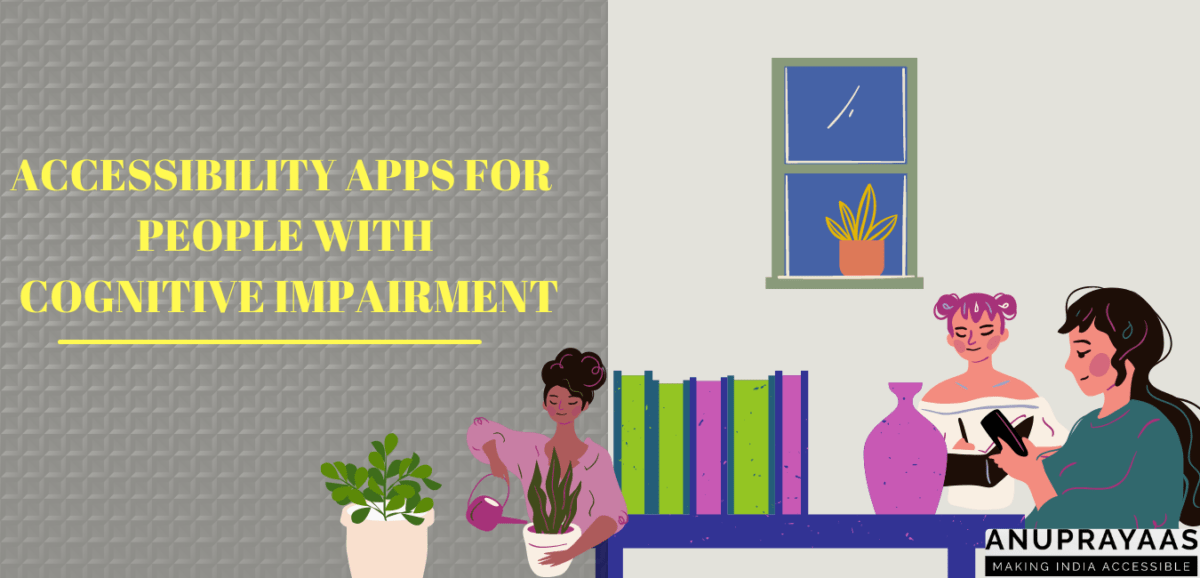
Accessibility Apps That Are Free To Use For People With Cognitive Impairment:
- Lumosity- This app helps in brain training that challenges you to tackle different brain training games each day. Moreover this helps in enhancing memory and attention with games.
- JABTalk App- This is a free communication app that is for non-verbal children and adults to communicate. Hence, It is a fun-to-learn app that provides speech solutions.
Bridging The Gap- How Do People With Disability Access Digital Content?

- Digital technologies by making mobile apps accessible are minimising the barriers between interaction, communication, and access to information for people with disabilities. Therefore, Accessible apps make things easier and anything possible.
- About 15 percent of the world’s population, faces hurdles in receiving an education, becoming economically self-sufficient, and, it not only undermines their rights and dignity but adds significance to a burden on the country’s welfare.
- Moreover, Technology enables a person with a disability to receive information in the form of content they can perceive and easily understand.
- A person with visual impairment requires text to speech and audio description of the content, a person with hearing impairment can use text messaging to communicate, a person with a locomotive disability can use voice recommendation for using the devices.
- Specialised assistive technologies such as
- screen reading software
- augmentative and alternative communication (AAC) devices
- magnification devices
- that aid persons with difficulties in verbal communications, and telephonic communication rely on devices that have been used to promote independence and participation.
- In this way, the technology is bridging the gaps in the socioeconomic inclusion of a person with disabilities.
Conclusion

People think that having a disability is a barrier but that is not the way I see it. You can catch up with friends, can capture a moment with your family, and you can start your day bright and early. Additionally, you can travel anywhere you want to, you can also edit a movie when technology is designed for everyone.
Moreover, technology lets everyone do what they love. The features described above are very useful in making an app accessible for everyone. Similarly, these additional features on devices make the multiple means of communication and interaction easy by adding simple text and touch gestures. Finally, These help in bridging the longstanding gaps.
Click on below link to reach us for conducting a Disability Awareness Program for your employees
If you know about an app that can assist a person with a disability, please do let us know!

